Dell Latitude E7240
This page is about the notebook Dell Latitude E7240.
Release status
Dell Latitude E7240 was released in 2013 and is now end of life. It can be bought from a secondhand market like Taobao or eBay.
Required proprietary blobs
The following blobs are required to operate the hardware:
mrc.bin
Intel ME firmware
Memory reference code in mrc.bin is used to initialize the Haswell platform. You need this blob to build a working coreboot image. Please read mrc.bin for instructions on retrieving and using it.
Intel ME firmware is in the flash chip. It is not needed when building coreboot. It can be extracted from the OEM firmware. You can also flash only the BIOS region to leave Intel ME firmware untouched.
Programming
The laptop can be flashed internally under OEM firmware using dell-flash-unlock.
To flash with an external programmer, you need to remove the battery and the base cover.
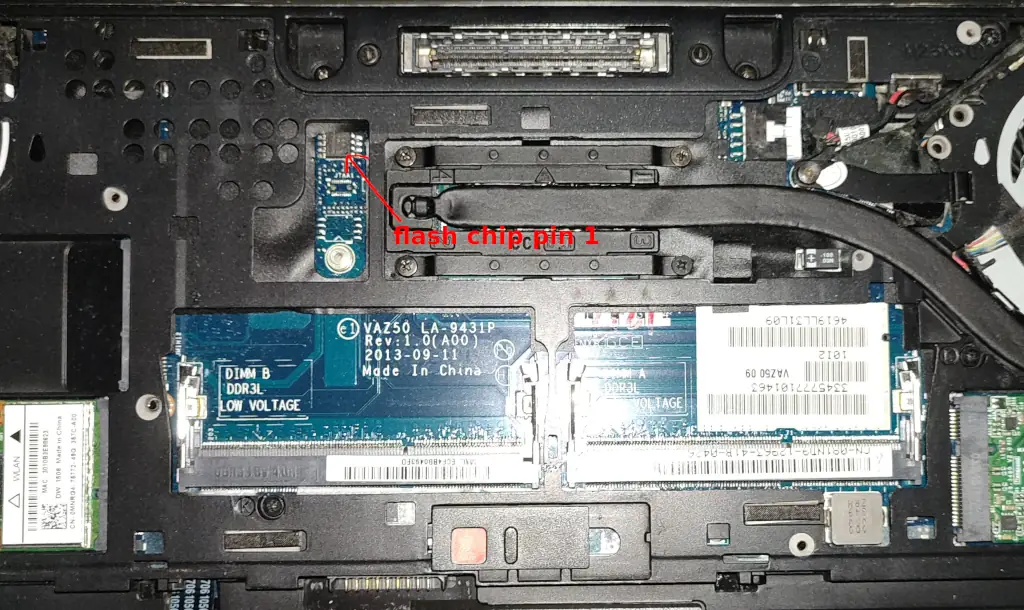
For more details have a look at the general flashing tutorial.
It is also possible to flash internally under coreboot.
Debugging
The board can be debugged with EHCI debug. The EHCI debug port is next to the miniDP port.
There’s a serial port on dock, but it’s not yet supported in coreboot.
Schematic of this laptop can be found online. The board name is Compal LA-9431P.
Test status
Not working
EC ACPI
SD/MMC card reader (kernel reports “Timeout waiting for hardware cmd interrupt.”)
No internal display before booting to OS when connected with a dock
Working
Integrated graphics init with libgfxinit
mSATA
WLAN
USB
Keyboard
Touchpad and the buttons on it
Dock: all USB ports, DisplayPort, eSATA
Internal flashing
Technology
CPU |
Intel Haswell-ULT |
PCH |
Intel Lynx Point Low Power |
EC |
SMSC MEC5075 |
Super I/O |
SMSC ECE5048 |
Coprocessor |
Intel Management Engine |